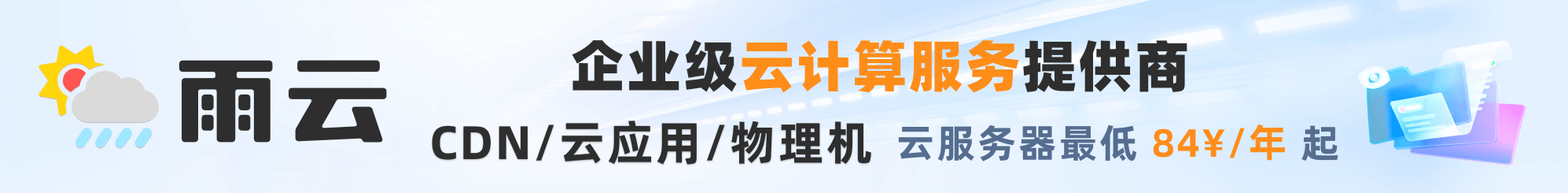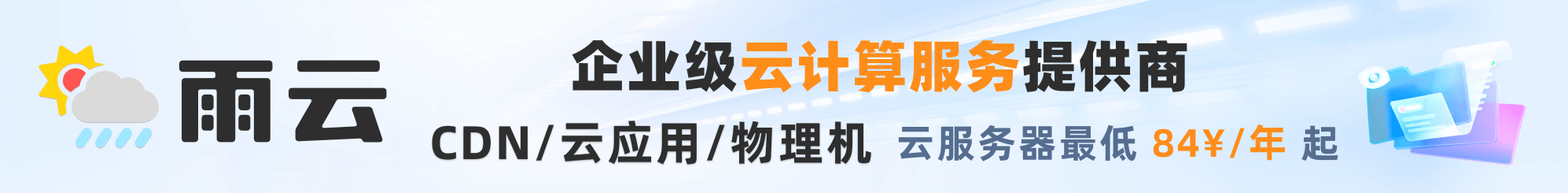定义自定义类型的常用方法
示例
查看 customType 定义如何工作的最佳方法是检查如何使用 Drizzle ORM 中的 customType 函数定义现有的数据类型。
info
每个方言都暴露了 customType 函数
import { customType } from 'drizzle-orm/pg-core';
...
import { customType } from 'drizzle-orm/mysql-core';
...
import { customType } from 'drizzle-orm/sqlite-core';
...
import { customType } from 'drizzle-orm/gel-core';
...
import { customType } from 'drizzle-orm/singlestore-core';
整数(Integer)
import { customType } from 'drizzle-orm/pg-core';
const customSerial = customType<{ data: number; }>(
{
dataType() {
return 'integer';
},
},
);
文本(Text)
import { customType } from 'drizzle-orm/pg-core';
const customText = customType<{ data: string }>({
dataType() {
return 'text';
},
});
布尔值(Boolean)
import { customType } from 'drizzle-orm/pg-core';
const customBoolean = customType<{ data: boolean }>({
dataType() {
return 'boolean';
},
});
Jsonb
import { customType } from 'drizzle-orm/pg-core';
const customJsonb = <TData>(name: string) =>
customType<{ data: TData; driverData: string }>({
dataType() {
return 'jsonb';
},
toDriver(value: TData): string {
return JSON.stringify(value);
},
})(name);
时间戳(Timestamp)
import { customType } from 'drizzle-orm/pg-core';
const customTimestamp = customType<
{
data: Date;
driverData: string;
config: { withTimezone: boolean; precision?: number };
}
>({
dataType(config) {
const precision = typeof config.precision !== 'undefined'
? ` (${config.precision})`
: '';
return `timestamp${precision}${
config.withTimezone ? ' with time zone' : ''
}`;
},
fromDriver(value: string): Date {
return new Date(value);
},
});
所有类型的用法与 Drizzle ORM 中定义的函数相同。例如:
const usersTable = pgTable('users', {
id: customSerial('id').primaryKey(),
name: customText('name').notNull(),
verified: customBoolean('verified').notNull().default(false),
jsonb: customJsonb<string[]>('jsonb'),
createdAt: customTimestamp('created_at', { withTimezone: true }).notNull()
.default(sql`now()`),
});
自定义类型定义的 TS 文档
您可以查看 types 和 param 定义的 ts-doc。
export interface CustomTypeValues = {
/**
* 自定义列所需的类型,将推断适当的类型模型
*
* 示例:
*
* 如果您希望您的列在选择/插入后为 `string` 类型 - 使用 `data: string`。如 `text`,`varchar`
*
* 如果您希望您的列在选择/插入后为 `number` 类型 - 使用 `data: number`。如 `integer`
*/
data: unknown;
/**
* 类型助手,表示数据库驱动程序针对特定数据库数据类型返回的数据类型
*
* 仅在驱动程序的输出和输入类型不同的情况下需要
*
* 默认为 {@link driverData}
*/
driverOutput?: unknown;
/**
* 类型助手,表示数据库驱动程序接受特定数据库数据类型的类型
*/
driverData?: unknown;
/**
* 类型助手,表示关系查询聚合为 JSON 后字段返回的类型
*/
jsonData?: unknown;
/**
* {@link CustomTypeParams} `dataType` 生成应使用什么配置类型
*/
config?: Record<string, unknown>;
/**
* 如果您的自定义数据类型应默认不为空,您可以使用 `notNull: true`
*
* @example
* const customSerial = customType<{ data: number, notNull: true, default: true }>({
* dataType() {
* return 'serial';
* },
* });
*/
notNull?: boolean;
/**
* 如果您的自定义数据类型有默认值,您可以使用 `default: true`
*
* @example
* const customSerial = customType<{ data: number, notNull: true, default: true }>({
* dataType() {
* return 'serial';
* },
* });
*/
default?: boolean;
};
export interface CustomTypeParams<T extends CustomTypeValues> {
/**
* 用于迁移的数据库数据类型字符串表示
* @example
* ```
* `jsonb`, `text`
* ```
*
* 如果数据库数据类型需要附加参数,您可以从 `config` 参数中使用它们
* @example
* ```
* `varchar(256)`, `numeric(2,3)`
* ```
*
* 要使 `config` 为特定类型,请在 {@link CustomTypeValues} 中使用配置泛型
*
* @example
* 使用示例
* ```
* dataType() {
* return 'boolean';
* },
* ```
* 或
* ```
* dataType(config) {
* return typeof config.length !== 'undefined' ? `varchar(${config.length})` : `varchar`;
* }
* ```
*/
dataType: (config: T['config']) => string;
/**
* 可选的映射函数,介于用户输入和驱动程序之间
* @example
* 例如,当使用 jsonb 时,我们需要将 JS/TS 对象映射为字符串,然后写入数据库
* ```
* toDriver(value: TData): string {
* return JSON.stringify(value);
* }
* ```
*/
toDriver?: (value: T['data']) => T['driverData'];
/**
* 可选的映射函数,负责将数据从数据库映射到 JS/TS 代码
* @example
* 例如,当使用时间戳时,我们需要将字符串日期表示映射为 JS 日期
* ```
* fromDriver(value: string): Date {
* return new Date(value);
* },
* ```
*
* 这会将返回的数据从:
* ```
* {
* customField: "2025-04-07T03:25:16.635Z";
* }
* ```
* 改变为:
* ```
* {
* customField: new Date("2025-04-07T03:25:16.635Z");
* }
* ```
*/
fromDriver?: (value: T['driverData']) => T['data'];
/**
* 可选的映射函数,用于将数据库中以 JSON 形式返回的数据转换为期望的格式
*
* 用于[关系查询](https://orm.drizzle.team/docs/rqb-v2)
*
* 默认为 {@link fromDriver} 函数
* @example
* 例如,当通过 [RQB](https://orm.drizzle.team/docs/rqb-v2) 或 [JSON 函数](https://orm.drizzle.team/docs/json-functions) 查询 bigint 列时,结果字段会以字符串形式返回,而不是常规查询的 bigint 类型
* 针对这种情况,我们需要一个单独的函数来处理字段映射:
* ```
* fromJson(value: string): bigint {
* return BigInt(value);
* },
* ```
*
* 这会将返回的数据从:
* ```
* {
* customField: "5044565289845416380";
* }
* ```
* 改变为:
* ```
* {
* customField: 5044565289845416380n;
* }
* ```
*/
fromJson?: (value: T['jsonData']) => T['data'];
/**
* 可选的选择器修改函数,用于修改 [JSON 函数](https://orm.drizzle.team/docs/json-functions) 中列的选择
*
* 额外的映射需求可通过 {@link fromJson} 函数处理
*
* 用于[关系查询](https://orm.drizzle.team/docs/rqb-v2)
* @example
* 例如,使用 bigint 时需要将字段转换为文本以保持数据完整性
* ```
* forJsonSelect(identifier: SQL, sql: SQLGenerator, arrayDimensions?: number): SQL {
* return sql`${identifier}::text`
* },
* ```
*
* 这会将查询从:
* ```
* SELECT
* row_to_json("t".*)
* FROM
* (
* SELECT
* "table"."custom_bigint" AS "bigint"
* FROM
* "table"
* ) AS "t"
* ```
* 改变为:
* ```
* SELECT
* row_to_json("t".*)
* FROM
* (
* SELECT
* "table"."custom_bigint"::text AS "bigint"
* FROM
* "table"
* ) AS "t"
* ```
*
* 查询对象返回的数据会从:
* ```
* {
* bigint: 5044565289845416000; // 由于直接转换为 JSON 格式导致部分数据丢失
* }
* ```
* 改变为:
* ```
* {
* bigint: "5044565289845416380"; // 由于转换字段为文本再进行 JSON 化,数据得到保留
* }
* ```
*/
forJsonSelect?: (identifier: SQL, sql: SQLGenerator, arrayDimensions?: number) => SQL;
}