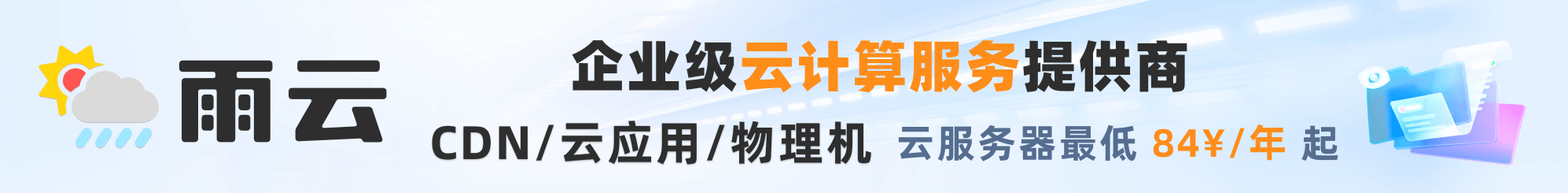SQL 更新
await db.update(users)
.set({ name: 'Mr. Dan' })
.where(eq(users.name, 'Dan'));传递给 update 的对象应具有与数据库架构中的列名相匹配的键。
对象中值为 undefined 的键会被忽略:要将列设置为 null,请传递 null。
您可以将 SQL 作为值传递,以在更新对象中使用,如下所示:
await db.update(users)
.set({ updatedAt: sql`NOW()` })
.where(eq(users.name, 'Dan'));限制
PostgreSQL
MySQL
SQLite
SingleStore
MSSQL
CockroachDB
使用 .limit() 将 limit 子句添加到查询中 - 例如:
await db.update(usersTable).set({ verified: true }).limit(2);update "users" set "verified" = $1 limit $2;排序
使用 .orderBy() 向查询添加 order by 子句,按指定字段对结果进行排序:
import { asc, desc } from 'drizzle-orm';
await db.update(usersTable).set({ verified: true }).orderBy(usersTable.name);
await db.update(usersTable).set({ verified: true }).orderBy(desc(usersTable.name));
// 根据多个字段排序
await db.update(usersTable).set({ verified: true }).orderBy(usersTable.name, usersTable.name2);
await db.update(usersTable).set({ verified: true }).orderBy(asc(usersTable.name), desc(usersTable.name2));update "users" set "verified" = $1 order by "name";
update "users" set "verified" = $1 order by "name" desc;
update "users" set "verified" = $1 order by "name", "name2";
update "users" set "verified" = $1 order by "name" asc, "name2" desc;带返回值的更新
PostgreSQL
SQLite
MySQL
SingleStore
MSSQL
CockroachDB
您可以在 PostgreSQL 和 SQLite 中更新行并返回它:
const updatedUserId: { updatedId: number }[] = await db.update(users)
.set({ name: 'Mr. Dan' })
.where(eq(users.name, 'Dan'))
.returning({ updatedId: users.id });输出
MSSQL
您可以更新行并同时获取更新前和更新后的数据:
type User = typeof users.$inferSelect;
const updatedUserId: User[] = await db.update(users)
.set({ name: 'Mr. Dan' })
.where(eq(users.name, 'Dan'))
.output();返回更新后的部分用户字段:
const updatedUserId: { inserted: { updatedId: number }}[] = await db.update(users)
.set({ name: 'Mr. Dan' })
.where(eq(users.name, 'Dan'))
.output({ inserted: { updatedId: users.id }});返回更新前数据库中的行:
type User = typeof users.$inferSelect;
const updatedUserId: { deleted: User }[] = await db.update(users)
.set({ name: 'Mr. Dan' })
.where(eq(users.name, 'Dan'))
.output({ deleted: true });同时返回更新前和更新后的数据:
type User = typeof users.$inferSelect;
const updatedUserId: { deleted: User, inserted: User }[] = await db.update(users)
.set({ name: 'Mr. Dan' })
.where(eq(users.name, 'Dan'))
.output({ deleted: true, inserted: true });with update子句
使用 with 子句可以通过将复杂查询拆分为称为公共表表达式 (CTE) 的较小子查询来简化查询:
const averagePrice = db.$with('average_price').as(
db.select({ value: sql`avg(${products.price})`.as('value') }).from(products)
);
const result = await db.with(averagePrice)
.update(products)
.set({
cheap: true
})
.where(lt(products.price, sql`(select * from ${averagePrice})`))
.returning({
id: products.id
});with "average_price" as (select avg("price") as "value" from "products")
update "products" set "cheap" = $1
where "products"."price" < (select * from "average_price")
returning "id"Update … from
PostgreSQL
MySQL
SQLite
SingleStore
MSSQL
CockroachDB
正如 SQLite 文档所述:
UPDATE-FROM 是 SQL 的一个扩展,允许更新语句通过数据库中的其他表来驱动。 “目标”表是被更新的特定表。使用 UPDATE-FROM,您可以在目标表 和数据库中的其他表之间进行连接,以帮助计算哪些行需要更新以及 这些行的新值应该是什么。
PostgreSQL 文档同样指出:
允许在 WHERE 条件和更新表达式中出现其他表的列的表表达式。
Drizzle 从版本 drizzle-orm@0.36.3 起也支持此功能。
await db
.update(users)
.set({ cityId: cities.id })
.from(cities)
.where(and(eq(cities.name, 'Seattle'), eq(users.name, 'John')))update "users" set "city_id" = "cities"."id"
from "cities"
where ("cities"."name" = $1 and "users"."name" = $2)
-- params: [ 'Seattle', 'John' ]您还可以为连接的表指定别名(在 PostgreSQL 中,也可以为更新的表指定别名)。
const c = alias(cities, 'c');
await db
.update(users)
.set({ cityId: c.id })
.from(c);update "users" set "city_id" = "c"."id"
from "cities" "c"PostgreSQL
MySQL
SQLite
SingleStore
MSSQL
CockroachDB
在 PostgreSQL 中,您还可以返回连接表中的列。
const updatedUsers = await db
.update(users)
.set({ cityId: cities.id })
.from(cities)
.returning({ id: users.id, cityName: cities.name });update "users" set "city_id" = "cities"."id"
from "cities"
returning "users"."id", "cities"."name"