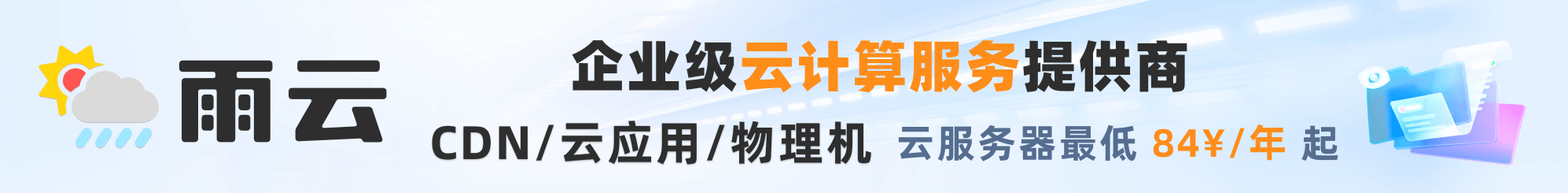Drizzle 始终在 select 子句中明确列出列,而不是使用 select *。
这是内部要求的,以保证查询结果中的字段顺序,也是通常认为的良好实践。
SQL 选择
Drizzle 为您提供了从数据库中获取数据的最 SQL 风格的方法,同时保持类型安全和可组合性。
它原生支持几乎每种方言的所有查询特性和能力,
而其尚不支持的功能,可以通过强大的 sql 操作符由用户添加。
假设您有一个如下面定义的 users 表:
import { pgTable, serial, text } from 'drizzle-orm/pg-core';
export const users = pgTable('users', {
id: serial('id').primaryKey(),
name: text('name').notNull(),
age: integer('age'),
});基本选择
从一个表中选择所有行,包括所有列:
const result = await db.select().from(users);
/*
{
id: number;
name: string;
age: number | null;
}[]
*/select "id", "name", "age" from "users";注意结果类型是根据表的定义自动推断的,包括列的可空性。
部分选择
在某些情况下,您可能只想选择表中的一部分列。
您可以通过向 .select() 方法提供选择对象来实现:
const result = await db.select({
field1: users.id,
field2: users.name,
}).from(users);
const { field1, field2 } = result[0];select "id", "name" from "users";与 SQL 一样,您可以使用任意表达式作为选择字段,而不仅仅是表列:
const result = await db.select({
id: users.id,
lowerName: sql<string>`lower(${users.name})`,
}).from(users);select "id", lower("name") from "users";通过指定 sql<string>,您告诉 Drizzle 该字段的 预期 类型为 string。
如果您错误地指定(例如,对将作为字符串返回的字段使用 sql<number>),运行时值将与预期类型不匹配。
Drizzle 不能根据提供的类型泛型执行任何类型转换,因为该信息在运行时不可用。
如果您需要对返回值应用运行时转换,您可以使用 .mapWith() 方法。
从 v1.0.0-beta.1 开始,您可以使用 .as() 为列命名:
const result = await db.select({
id: users.id,
lowerName: users.name.as("lower"),
}).from(users);条件选择
您可以基于某个条件拥有动态选择对象:
async function selectUsers(withName: boolean) {
return db
.select({
id: users.id,
...(withName ? { name: users.name } : {}),
})
.from(users);
}
const users = await selectUsers(true);不重复选择
您可以使用 .selectDistinct() 代替 .select() 以仅从数据集中检索唯一行:
await db.selectDistinct().from(users).orderBy(users.id, users.name);
await db.selectDistinct({ id: users.id }).from(users).orderBy(users.id);select distinct "id", "name" from "users" order by "id", "name";
select distinct "id" from "users" order by "id";在 PostgreSQL 中,您还可以使用 distinct on 子句指定唯一行的确定方式:
distinct on 子句仅在 PostgreSQL 中受支持。
await db.selectDistinctOn([users.id]).from(users).orderBy(users.id);
await db.selectDistinctOn([users.name], { name: users.name }).from(users).orderBy(users.name);select distinct on ("id") "id", "name" from "users" order by "id";
select distinct on ("name") "name" from "users" order by "name";高级选择
借助 TypeScript,Drizzle API 让您以各种灵活的方式构建选择查询。
高级部分选择的预览,更多详细的高级用法示例请参阅我们专门的指南。
getColumns 从 drizzle-orm@1.0.0-beta.2 开始可用(更多信息请参见 这里)
如果您使用的是早于 1.0 版本(例如 0.45.1),请使用 getTableColumns
import { getColumns, sql } from 'drizzle-orm';
await db.select({
...getColumns(posts),
titleLength: sql<number>`length(${posts.title})`,
}).from(posts);---
过滤器
您可以使用 过滤操作符 在 .where() 方法中过滤查询结果:
import { eq, lt, gte, ne } from 'drizzle-orm';
await db.select().from(users).where(eq(users.id, 42));
await db.select().from(users).where(lt(users.id, 42));
await db.select().from(users).where(gte(users.id, 42));
await db.select().from(users).where(ne(users.id, 42));
...select "id", "name", "age" from "users" where "id" = 42;
select "id", "name", "age" from "users" where "id" < 42;
select "id", "name", "age" from "users" where "id" >= 42;
select "id", "name", "age" from "users" where "id" <> 42;所有过滤操作符都使用 sql 函数实现。
您可以自行使用它编写任意 SQL 过滤器,或构建自己的操作符。
有关灵感,您可以查看 Drizzle 提供的操作符是如何实现的。
import { sql } from 'drizzle-orm';
function equals42(col: Column) {
return sql`${col} = 42`;
}
await db.select().from(users).where(sql`${users.id} < 42`);
await db.select().from(users).where(sql`${users.id} = 42`);
await db.select().from(users).where(equals42(users.id));
await db.select().from(users).where(sql`${users.id} >= 42`);
await db.select().from(users).where(sql`${users.id} <> 42`);
await db.select().from(users).where(sql`lower(${users.name}) = 'aaron'`);select "id", "name", "age" from "users" where 'id' < 42;
select "id", "name", "age" from "users" where 'id' = 42;
select "id", "name", "age" from "users" where 'id' = 42;
select "id", "name", "age" from "users" where 'id' >= 42;
select "id", "name", "age" from "users" where 'id' <> 42;
select "id", "name", "age" from "users" where lower("name") = 'aaron';所有提供给过滤操作符和 sql 函数的值都会自动参数化。
例如,这个查询:
await db.select().from(users).where(eq(users.id, 42));将被翻译为:
select "id", "name", "age" from "users" where "id" = $1; -- params: [42]使用 not 操作符反转条件:
import { eq, not, sql } from 'drizzle-orm';
await db.select().from(users).where(not(eq(users.id, 42)));
await db.select().from(users).where(sql`not ${users.id} = 42`);select "id", "name", "age" from "users" where not ("id" = 42);
select "id", "name", "age" from "users" where not ("id" = 42);您可以安全地更改模式,重命名表和列 并且由于模板插值,它将在您的查询中自动反映出来, 而不是在编写原始 SQL 时硬编码列或表名。
组合过滤器
您可以逻辑上结合过滤操作符与 and() 和 or() 操作符:
import { eq, and, sql } from 'drizzle-orm';
await db.select().from(users).where(
and(
eq(users.id, 42),
eq(users.name, 'Dan')
)
);
await db.select().from(users).where(sql`${users.id} = 42 and ${users.name} = 'Dan'`);select "id", "name", "age" from "users" where "id" = 42 and "name" = 'Dan';
select "id", "name", "age" from "users" where "id" = 42 and "name" = 'Dan';import { eq, or, sql } from 'drizzle-orm';
await db.select().from(users).where(
or(
eq(users.id, 42),
eq(users.name, 'Dan')
)
);
await db.select().from(users).where(sql`${users.id} = 42 or ${users.name} = 'Dan'`);select "id", "name", "age" from "users" where "id" = 42 or "name" = 'Dan';
select "id", "name", "age" from "users" where "id" = 42 or "name" = 'Dan';高级过滤器
结合 TypeScript,Drizzle API 为您提供强大而灵活的方式来组合查询中的过滤器。
条件过滤的预览,更多详细的高级用法示例请参阅我们专门的指南。
const searchPosts = async (term?: string) => {
await db
.select()
.from(posts)
.where(term ? ilike(posts.title, term) : undefined);
};
await searchPosts();
await searchPosts('AI');---
限制与偏移
使用 .limit() 和 .offset() 向查询添加 limit 和 offset 子句 - 例如,实现分页:
await db.select().from(users).limit(10);
await db.select().from(users).limit(10).offset(10);select "id", "name", "age" from "users" limit 10;
select "id", "name", "age" from "users" limit 10 offset 10;Fetch & offset
在 MSSQL 中,FETCH 和 OFFSET 是 ORDER BY 子句的一部分,因此它们只能在 .orderBy() 函数之后使用
await db.select().from(users).orderBy(asc(users.id)).offset(5);
await db.select().from(users).orderBy(asc(users.id)).offset(5).fetch(10);select [id], [name], [age] from [users] offset 5 rows;
select [id], [name], [age] from [users] offset 5 rows fetch next 10 rows;Top
限制查询结果集中返回的行数为指定数量
await db.select().from(users).top(10);select top (10) [id], [name], [age] from [users];排序
使用 .orderBy() 向查询添加 order by 子句,按指定字段对结果进行排序:
import { asc, desc } from 'drizzle-orm';
await db.select().from(users).orderBy(users.name);
await db.select().from(users).orderBy(desc(users.name));
// 按多个字段排序
await db.select().from(users).orderBy(users.name, users.name2);
await db.select().from(users).orderBy(asc(users.name), desc(users.name2));select "id", "name", "age" from "users" order by "name";
select "id", "name", "age" from "users" order by "name" desc;
select "id", "name", "age" from "users" order by "name", "name2";
select "id", "name", "age" from "users" order by "name" asc, "name2" desc;高级分页
由 TypeScript 驱动,Drizzle APIs 允许您实现所有可能的 SQL 分页和排序方法。
高级分页的预览,更多详细的高级使用示例 - 请参见我们专门的 限制偏移分页 和 游标分页 指南。
await db
.select()
.from(users)
.orderBy(asc(users.id)) // order by 是必须的
.limit(4) // 返回的行数
.offset(4); // 跳过的行数---
WITH 子句
使用 with 子句可以通过将复杂查询拆分成较小的子查询(称为公共表表达式(CTEs))来简化查询:
const sq = db.$with('sq').as(db.select().from(users).where(eq(users.id, 42)));
const result = await db.with(sq).select().from(sq);with sq as (select "id", "name", "age" from "users" where "id" = 42)
select "id", "name", "age" from sq;您还可以在 with 中提供 insert、update 和 delete 语句。
const sq = db.$with('sq').as(
db.insert(users).values({ name: 'John' }).returning(),
);
const result = await db.with(sq).select().from(sq);with "sq" as (insert into "users" ("id", "name") values (default, 'John') returning "id", "name")
select "id", "name" from "sq"const sq = db.$with('sq').as(
db.update(users).set({ age: 25 }).where(eq(users.name, 'John')).returning(),
);
const result = await db.with(sq).select().from(sq);with "sq" as (update "users" set "age" = 25 where "users"."name" = 'John' returning "id", "name", "age")
select "id", "name", "age" from "sq"const sq = db.$with('sq').as(
db.delete(users).where(eq(users.name, 'John')).returning(),
);
const result = await db.with(sq).select().from(sq);with "sq" as (delete from "users" where "users"."name" = $1 returning "id", "name", "age")
select "id", "name", "age" from "sq"若要选择 CTE 中的任意 SQL 值作为字段并在其他 CTE 或主查询中引用它们, 您需要为它们添加别名:
const sq = db.$with('sq').as(db.select({
name: sql<string>`upper(${users.name})`.as('name'),
})
.from(users));
const result = await db.with(sq).select({ name: sq.name }).from(sq);如果您不提供别名,字段类型将变为 DrizzleTypeError,您将无法在其他查询中引用它。
如果忽略类型错误并仍然尝试使用该字段,
您将得到运行时错误,因为没有方法可以在没有别名的情况下引用该字段。
从子查询中选择
就像在 SQL 中一样,您可以通过使用子查询 API 将查询嵌套到其他查询中:
const sq = db.select().from(users).where(eq(users.id, 42)).as('sq');
const result = await db.select().from(sq);select "id", "name", "age" from (select "id", "name", "age" from "users" where "id" = 42) "sq";子查询可以在任何可以使用表的位置使用,例如在联接中:
const sq = db.select().from(users).where(eq(users.id, 42)).as('sq');
const result = await db.select().from(users).leftJoin(sq, eq(users.id, sq.id));select "users"."id", "users"."name", "users"."age", "sq"."id", "sq"."name", "sq"."age" from "users"
left join (select "id", "name", "age" from "users" where "id" = 42) "sq"
on "users"."id" = "sq"."id";---
聚合
使用 Drizzle,您可以通过使用 sum、count、avg 等函数进行聚合,
通过 .groupBy() 和 .having() 分别进行分组和过滤,就像在原始 SQL 中一样:
import { gt } from 'drizzle-orm';
await db.select({
age: users.age,
count: sql<number>`cast(count(${users.id}) as int)`,
})
.from(users)
.groupBy(users.age);
await db.select({
age: users.age,
count: sql<number>`cast(count(${users.id}) as int)`,
})
.from(users)
.groupBy(users.age)
.having(({ count }) => gt(count, 1));select "age", cast(count("id") as int)
from "users"
group by "age";
select "age", cast(count("id") as int)
from "users"
group by "age"
having cast(count("id") as int) > 1;cast(... as int) 是必要的,因为 count() 在 PostgreSQL 中返回 bigint,在 MySQL 中返回 decimal,这些被视为字符串值而不是数字。
或者,您可以使用 .mapWith(Number) 在运行时将值转换为数字。
如果您需要计数聚合 - 建议使用我们的 $count API
聚合助手
Drizzle 具有一系列封装的 sql 函数,因此您无需为应用中的常见情况编写
sql 模板。
请记住,聚合函数通常与 SELECT 语句的 GROUP BY 子句一起使用。
因此,如果您在一个查询中选择使用聚合函数和其他列,
请确保使用 .groupBy 子句。
count
返回 expression 中的值的数量。
import { count } from 'drizzle-orm'
await db.select({ value: count() }).from(users);
await db.select({ value: count(users.id) }).from(users);select count("*") from "users";
select count("id") from "users";// 相当于写
await db.select({
value: sql`count('*'))`.mapWith(Number)
}).from(users);
await db.select({
value: sql`count(${users.id})`.mapWith(Number)
}).from(users);countDistinct
返回 expression 中非重复值的数量。
import { countDistinct } from 'drizzle-orm'
await db.select({ value: countDistinct(users.id) }).from(users);select count(distinct "id") from "users";// 相当于写
await db.select({
value: sql`count(${users.id})`.mapWith(Number)
}).from(users);avg
返回 expression 中所有非空值的平均值(算术平均数)。
import { avg } from 'drizzle-orm'
await db.select({ value: avg(users.id) }).from(users);select avg("id") from "users";// 相当于写
await db.select({
value: sql`avg(${users.id})`.mapWith(String)
}).from(users);avgDistinct
返回 expression 中所有非空值的平均值(算术平均数)。
import { avgDistinct } from 'drizzle-orm'
await db.select({ value: avgDistinct(users.id) }).from(users);select avg(distinct "id") from "users";// 相当于写
await db.select({
value: sql`avg(distinct ${users.id})`.mapWith(String)
}).from(users);sum
返回 expression 中所有非空值的和。
import { sum } from 'drizzle-orm'
await db.select({ value: sum(users.id) }).from(users);select sum("id") from "users";// 相当于写
await db.select({
value: sql`sum(${users.id})`.mapWith(String)
}).from(users);sumDistinct
返回 expression 中所有非空和非重复值的和。
import { sumDistinct } from 'drizzle-orm'
await db.select({ value: sumDistinct(users.id) }).from(users);select sum(distinct "id") from "users";// 相当于写
await db.select({
value: sql`sum(distinct ${users.id})`.mapWith(String)
}).from(users);max
返回 expression 中的最大值。
import { max } from 'drizzle-orm'
await db.select({ value: max(users.id) }).from(users);select max("id") from "users";// 相当于写
await db.select({
value: sql`max(${expression})`.mapWith(users.id)
}).from(users);min
返回 expression 中的最小值。
import { min } from 'drizzle-orm'
await db.select({ value: min(users.id) }).from(users);select min("id") from "users";// 相当于写
await db.select({
value: sql`min(${users.id})`.mapWith(users.id)
}).from(users);更高级的示例:
const orders = sqliteTable('order', {
id: integer('id').primaryKey(),
orderDate: integer('order_date', { mode: 'timestamp' }).notNull(),
requiredDate: integer('required_date', { mode: 'timestamp' }).notNull(),
shippedDate: integer('shipped_date', { mode: 'timestamp' }),
shipVia: integer('ship_via').notNull(),
freight: numeric('freight').notNull(),
shipName: text('ship_name').notNull(),
shipCity: text('ship_city').notNull(),
shipRegion: text('ship_region'),
shipPostalCode: text('ship_postal_code'),
shipCountry: text('ship_country').notNull(),
customerId: text('customer_id').notNull(),
employeeId: integer('employee_id').notNull(),
});
const details = sqliteTable('order_detail', {
unitPrice: numeric('unit_price').notNull(),
quantity: integer('quantity').notNull(),
discount: numeric('discount').notNull(),
orderId: integer('order_id').notNull(),
productId: integer('product_id').notNull(),
});
db
.select({
id: orders.id,
shippedDate: orders.shippedDate,
shipName: orders.shipName,
shipCity: orders.shipCity,
shipCountry: orders.shipCountry,
productsCount: sql<number>`cast(count(${details.productId}) as int)`,
quantitySum: sql<number>`sum(${details.quantity})`,
totalPrice: sql<number>`sum(${details.quantity} * ${details.unitPrice})`,
})
.from(orders)
.leftJoin(details, eq(orders.id, details.orderId))
.groupBy(orders.id)
.orderBy(asc(orders.id))
.all();$count
db.$count() is a utility wrapper of count(*), it is a very flexible operator which can be used as is or as a subquery, more details in our GitHub discussion.
const count = await db.$count(users);
// ^? number
const count = await db.$count(users, eq(users.name, "Dan")); // works with filtersselect count(*) from "users";
select count(*) from "users" where "name" = 'Dan';It is exceptionally useful in subqueries:
const users = await db.select({
...users,
postsCount: db.$count(posts, eq(posts.authorId, users.id)),
}).from(users);usage example with relational queries
const users = await db.query.users.findMany({
extras: {
postsCount: db.$count(posts, eq(posts.authorId, users.id)),
},
});---
迭代器
如果您需要从查询中返回大量行而不希望将它们全部加载到内存中,可以使用 .iterator() 将查询转换为异步迭代器:
const iterator = await db.select().from(users).iterator();
for await (const row of iterator) {
console.log(row);
}它也适用于准备好的语句:
const query = await db.select().from(users).prepare();
const iterator = await query.iterator();
for await (const row of iterator) {
console.log(row);
}---
使用索引
USE INDEX 提示告诉优化器在处理查询时考虑哪些索引。优化器不会强制使用这些索引,但如果它们合适,会优先使用它们。
export const users = mysqlTable('users', {
id: int('id').primaryKey(),
name: varchar('name', { length: 100 }).notNull(),
}, () => [usersTableNameIndex]);
const usersTableNameIndex = index('users_name_index').on(users.name);
await db.select()
.from(users, { useIndex: usersTableNameIndex })
.where(eq(users.name, 'David'));您还可以在任何您想要的连接上使用此选项
await db.select()
.from(users)
.leftJoin(posts, eq(posts.userId, users.id), { useIndex: usersTableNameIndex })
.where(eq(users.name, 'David'));忽略索引
IGNORE INDEX 提示告诉优化器避免使用特定的索引来处理查询。MySQL 将考虑所有其他索引(如果有的话),或在必要时执行全表扫描。
export const users = mysqlTable('users', {
id: int('id').primaryKey(),
name: varchar('name', { length: 100 }).notNull(),
}, () => [usersTableNameIndex]);
const usersTableNameIndex = index('users_name_index').on(users.name);
await db.select()
.from(users, { ignoreIndex: usersTableNameIndex })
.where(eq(users.name, 'David'));您还可以在任何您想要的连接上使用此选项
await db.select()
.from(users)
.leftJoin(posts, eq(posts.userId, users.id), { useIndex: usersTableNameIndex })
.where(eq(users.name, 'David'));强制索引
FORCE INDEX提示强制优化器使用指定的索引进行查询。如果指定的索引无法使用,MySQL不会回退到其他索引;它可能会改为进行全表扫描。
export const users = mysqlTable('users', {
id: int('id').primaryKey(),
name: varchar('name', { length: 100 }).notNull(),
}, () => [usersTableNameIndex]);
const usersTableNameIndex = index('users_name_index').on(users.name);
await db.select()
.from(users, { forceIndex: usersTableNameIndex })
.where(eq(users.name, 'David'));您还可以在任何您想要的连接上使用此选项
await db.select()
.from(users)
.leftJoin(posts, eq(posts.userId, users.id), { useIndex: usersTableNameIndex })
.where(eq(users.name, 'David'));