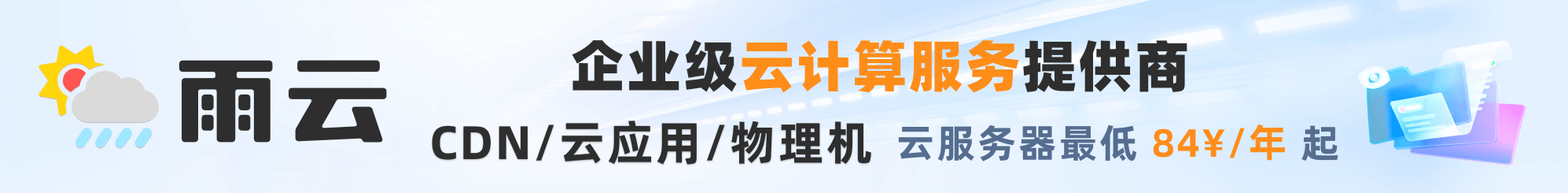SQL 插入
Drizzle ORM 为您提供最接近 SQL 的方式将行插入数据库表中。
插入数据使用 Drizzle 极其简单且类似 SQL。您自己看:
await db.insert(users).values({ name: 'Andrew' });insert into "users" ("name") values ("Andrew");如果您需要某个特定表的插入类型,可以使用 typeof usersTable.$inferInsert 语法。
type NewUser = typeof users.$inferInsert;
const insertUser = async (user: NewUser) => {
return db.insert(users).values(user);
}
const newUser: NewUser = { name: "Alef" };
await insertUser(newUser);returning
您可以在 PostgreSQL 和 SQLite 中插入一行并获得返回,如下所示:
await db.insert(users).values({ name: "Dan" }).returning();
// 部分返回
await db.insert(users).values({ name: "Partial Dan" }).returning({ insertedId: users.id });$returningId
MySQL 本身并不原生支持 INSERT 后使用 RETURNING。对于 自增(或 序列)类型的 主键,只有一种方式可以做到,您可以访问 insertId 和 affectedRows 字段。我们为您准备了一种自动处理此类情况的方法,使用 Drizzle 自动接收所有插入的 ID 作为独立对象。
import { boolean, int, text, mysqlTable } from 'drizzle-orm/mysql-core';
const usersTable = mysqlTable('users', {
id: int('id').primaryKey(),
name: text('name').notNull(),
verified: boolean('verified').notNull().default(false),
});
const result = await db.insert(usersTable).values([{ name: 'John' }, { name: 'John1' }]).$returningId();
// ^? { id: number }[]使用 Drizzle,您还可以指定一个使用 $default 函数的 主键,该函数将在运行时生成自定义主键。我们也将在 $returningId() 调用中返回这些生成的键。
import { varchar, text, mysqlTable } from 'drizzle-orm/mysql-core';
import { createId } from '@paralleldrive/cuid2';
const usersTableDefFn = mysqlTable('users_default_fn', {
customId: varchar('id', { length: 256 }).primaryKey().$defaultFn(createId),
name: text('name').notNull(),
});
const result = await db.insert(usersTableDefFn).values([{ name: 'John' }, { name: 'John1' }]).$returningId();
// ^? { customId: string }[]如果没有主键 -> 这种查询的类型将是
{}[]
output
您可以在 PostgreSQL 和 SQLite 中插入一行并获得返回,如下所示:
await db.insert(users).values({ name: "Dan" }).output();
// 部分返回
await db.insert(users).values({ name: "Partial Dan" }).output({ insertedId: users.id });插入多行
await db.insert(users).values([{ name: 'Andrew' }, { name: 'Dan' }]);插入或更新及冲突处理
Drizzle ORM 提供了简单的接口来处理插入或更新以及冲突。
冲突时不执行任何操作
onConflictDoNothing 会在发生冲突时取消插入:
await db.insert(users)
.values({ id: 1, name: 'John' })
.onConflictDoNothing();
// 显式指定冲突目标
await db.insert(users)
.values({ id: 1, name: 'John' })
.onConflictDoNothing({ target: users.id });冲突时进行更新
onConflictDoUpdate 会在发生冲突时更新该行:
await db.insert(users)
.values({ id: 1, name: 'Dan' })
.onConflictDoUpdate({ target: users.id, set: { name: 'John' } });where 子句
冲突时更新 可以在两个不同位置使用 where 子句 ——
作为冲突目标的一部分(即用于部分索引)或作为 更新 子句的一部分:
insert into employees (employee_id, name)
values (123, 'John Doe')
on conflict (employee_id) where name <> 'John Doe'
do update set name = excluded.name
insert into employees (employee_id, name)
values (123, 'John Doe')
on conflict (employee_id) do update set name = excluded.name
where name <> 'John Doe';要在 Drizzle 中指定这些条件,您可以使用 setWhere 和 targetWhere 子句:
await db.insert(employees)
.values({ employeeId: 123, name: 'John Doe' })
.onConflictDoUpdate({
target: employees.employeeId,
targetWhere: sql`name <> 'John Doe'`,
set: { name: sql`excluded.name` }
});
await db.insert(employees)
.values({ employeeId: 123, name: 'John Doe' })
.onConflictDoUpdate({
target: employees.employeeId,
set: { name: 'John Doe' },
setWhere: sql`name <> 'John Doe'`
});使用复合索引或复合主键进行插入或更新及冲突处理:
await db.insert(users)
.values({ firstName: 'John', lastName: 'Doe' })
.onConflictDoUpdate({
target: [users.firstName, users.lastName],
set: { firstName: 'John1' }
});主键重复时更新
MySQL 支持 ON DUPLICATE KEY UPDATE 代替 ON CONFLICT 子句。MySQL 会根据主键和唯一索引自动确定冲突目标,如果 任何 唯一索引冲突,将更新该行。
Drizzle 通过 onDuplicateKeyUpdate 方法支持这一点:
// 注意,MySQL 自动根据主键和唯一索引确定目标
await db.insert(users)
.values({ id: 1, name: 'John' })
.onDuplicateKeyUpdate({ set: { name: 'John' } });虽然 MySQL 不直接支持冲突时什么都不做,您可以通过将任意列的值设置为自身来执行无操作,从而达到相同的效果:
import { sql } from 'drizzle-orm';
await db.insert(users)
.values({ id: 1, name: 'John' })
.onDuplicateKeyUpdate({ set: { id: sql`id` } });with insert 子句
使用 with 子句可以帮助您通过将复杂查询拆分为称为公共表表达式 (CTEs) 的较小子查询来简化复杂查询:
const userCount = db.$with('user_count').as(
db.select({ value: sql`count(*)`.as('value') }).from(users)
);
const result = await db.with(userCount)
.insert(users)
.values([
{ username: 'user1', admin: sql`((select * from ${userCount}) = 0)` }
])
.returning({
admin: users.admin
});with "user_count" as (select count(*) as "value" from "users")
insert into "users" ("username", "admin")
values ($1, ((select * from "user_count") = 0))
returning "admin"Insert into … select
正如 SQLite 文档所述:
INSERT 语句的第二种形式包含一个 SELECT 语句代替 VALUES 子句。
通过执行 SELECT 语句返回的每一行数据都会插入表中一个新条目。
如果指定了列列表,SELECT 结果中的列数必须与列列表中的项目数相同。
否则,如果未指定列列表,SELECT 结果中的列数必须与表中的列数相同。
任何 SELECT 语句,包括联合 SELECT 及包含 ORDER BY 和/或 LIMIT 子句的 SELECT,都可用于此形式的 INSERT 语句中。
为避免解析歧义,如果存在 upsert 子句,SELECT 语句应始终包含 WHERE 子句,即使该子句只含“WHERE true”。
否则,解析器无法确定“ON”是 SELECT 中连接条件的一部分,还是 upsert 子句的开始。
正如 PostgreSQL 文档所述:
一个查询(SELECT 语句)提供要插入的行
正如 MySQL 文档所述:
通过 INSERT … SELECT,您可以快速地从 SELECT 语句的结果向表中插入多行,该 SELECT 语句可以从一个或多个表中选择数据
Drizzle 支持所有数据库方言当前的语法,且它们共享相同的语法。
让我们来看看一些常见的场景和 API 用法。
在 insert 语句中使用 select 有多种方式,您可以选择自己喜欢的方式:
- 您可以在 select 函数中传入查询构建器。
- 您可以在回调中使用查询构建器。
- 您可以传入一个带有任意自定义 select 查询的 SQL 模板标签。
const insertedEmployees = await db
.insert(employees)
.select(
db.select({ name: users.name }).from(users).where(eq(users.role, 'employee'))
)
.returning({
id: employees.id,
name: employees.name
});const qb = new QueryBuilder();
await db.insert(employees).select(
qb.select({ name: users.name }).from(users).where(eq(users.role, 'employee'))
);