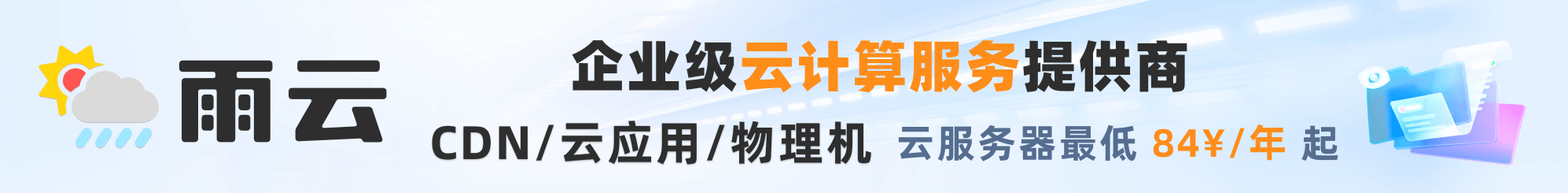在版本 1.2.0 中,Bun 在执行并发语句时存在问题,如果您尝试同时运行多个查询,可能会导致错误。
我们已经创建了一个 github 问题 供您跟踪。一旦修复,您应该不再在 Bun 的 SQL 方面遇到此类错误。
开始使用 Drizzle 和 Bun:SQLite
WARNING
基本文件结构
这是项目的基本文件结构。在 src/db 目录中,我们在 schema.ts 中有表定义。在 drizzle 文件夹中,有 SQL 迁移文件和快照。
📦 <project root>
├ 📂 drizzle
├ 📂 src
│ ├ 📂 db
│ │ └ 📜 schema.ts
│ └ 📜 index.ts
├ 📜 .env
├ 📜 drizzle.config.ts
├ 📜 package.json
└ 📜 tsconfig.json步骤 1 - 安装所需的软件包
npm
yarn
pnpm
bun
npm i drizzle-orm
npm i -D drizzle-kit @types/bun步骤 2 - 设置连接变量
在你的项目根目录下创建一个 .env 文件,并添加你的数据库连接变量:
DATABASE_URL=步骤 3 - 将 Drizzle ORM 连接到数据库
在 src 目录中创建一个 index.ts 文件并初始化连接:
bun sql
bun sql with config
import 'dotenv/config';
import { drizzle } from 'drizzle-orm/bun-sql';
const db = drizzle(process.env.DATABASE_URL!);如果您需要提供您现有的驱动程序:
import 'dotenv/config';
import { drizzle } from 'drizzle-orm/bun-sql';
import { SQL } from 'bun';
const client = new SQL(process.env.DATABASE_URL!);
const db = drizzle({ client });步骤 4 - 创建表格
在 src/db 目录下创建一个 schema.ts 文件,并声明你的数据表:
import { integer, pgTable, varchar } from "drizzle-orm/pg-core";
export const usersTable = pgTable("users", {
id: integer().primaryKey().generatedAlwaysAsIdentity(),
name: varchar({ length: 255 }).notNull(),
age: integer().notNull(),
email: varchar({ length: 255 }).notNull().unique(),
});步骤 5 - 设置 Drizzle 配置文件
Drizzle 配置 - 一个配置文件,被 Drizzle Kit 使用,包含有关你的数据库连接、迁移文件夹和模式文件的所有信息。
在项目根目录下创建一个 drizzle.config.ts 文件,并添加以下内容:
import 'dotenv/config';
import { defineConfig } from 'drizzle-kit';
export default defineConfig({
out: './drizzle',
schema: './src/db/schema.ts',
dialect: 'postgresql',
dbCredentials: {
url: process.env.DATABASE_URL!,
},
});步骤 6 - 将更改应用到数据库
您可以使用 drizzle-kit push 命令直接将更改应用到数据库中。这是一种方便的方法,适合在本地开发环境中快速测试新的架构设计或修改,允许快速迭代而无需管理迁移文件:
npx drizzle-kit push在 文档 中了解更多关于 push 命令的信息。
小贴士
或者,您可以使用 drizzle-kit generate 命令生成迁移文件,然后使用 drizzle-kit migrate 命令应用这些迁移:
生成迁移:
npx drizzle-kit generate应用迁移:
npx drizzle-kit migrate在 文档 中了解更多关于迁移流程的信息。
步骤 7 - 初始化并查询数据库
让我们更新 src/index.ts 文件,添加用于创建、读取、更新和删除用户的查询。
import 'dotenv/config';
import { drizzle } from 'drizzle-orm/bun-sql';
import { eq } from 'drizzle-orm';
import { usersTable } from './db/schema';
const db = drizzle(process.env.DATABASE_URL!);
async function main() {
const user: typeof usersTable.$inferInsert = {
name: 'John',
age: 30,
email: 'john@example.com',
};
await db.insert(usersTable).values(user);
console.log('New user created!')
const users = await db.select().from(usersTable);
console.log('Getting all users from the database: ', users)
/*
const users: {
id: number;
name: string;
age: number;
email: string;
}[]
*/
await db
.update(usersTable)
.set({
age: 31,
})
.where(eq(usersTable.email, user.email));
console.log('User info updated!')
await db.delete(usersTable).where(eq(usersTable.email, user.email));
console.log('User deleted!')
}
main();步骤 8 - 运行 index.ts 文件
要使用 bun 运行脚本,请使用以下命令:
bun src/index.ts