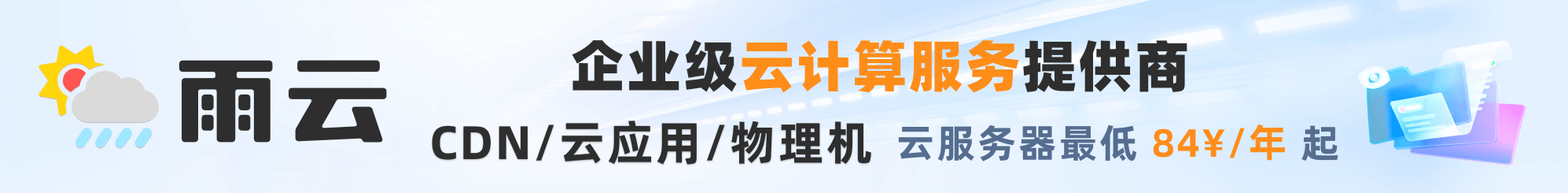现在你的文件结构应该是这样
📦 <项目根目录>
├ 📂 dbschema
│ ├ 📂 migrations
│ ├ 📜 default.esdl
│ └ 📜 scoping.esdl
├ 📂 src
│ └ 📜 index.ts
├ 📜 drizzle.config.ts
├ 📜 edgedb.toml
├ 📜 package.json
└ 📜 tsconfig.jsonDrizzle 原生支持使用 gel 客户端连接 Gel。
这是项目的基础文件结构。在 src 目录中,我们有 index.ts 文件,用于表的定义。在 drizzle 文件夹中则存放了从 Gel 生成的 Drizzle schema。
📦 <项目根目录>
├ 📂 drizzle
├ 📂 src
│ └ 📜 index.ts
├ 📜 drizzle.config.ts
├ 📜 package.json
└ 📜 tsconfig.jsonnpx gel project init在 dbschema/default.esdl 文件中添加基础的 Gel schema
module default {
type user {
name: str;
required email: str;
age: int16;
}
}生成 Gel 迁移文件:
gel migration create应用 Gel 迁移到数据库:
gel migration apply现在你的文件结构应该是这样
📦 <项目根目录>
├ 📂 dbschema
│ ├ 📂 migrations
│ ├ 📜 default.esdl
│ └ 📜 scoping.esdl
├ 📂 src
│ └ 📜 index.ts
├ 📜 drizzle.config.ts
├ 📜 edgedb.toml
├ 📜 package.json
└ 📜 tsconfig.jsonnpm i drizzle-orm gel
npm i -D drizzle-kit tsxDrizzle 配置文件 是 Drizzle Kit 使用的配置文件,包含了数据库连接、迁移文件夹及 schema 文件的所有信息。
在项目根目录创建 drizzle.config.ts 文件,并添加如下内容:
import { defineConfig } from 'drizzle-kit';
export default defineConfig({
dialect: 'gel',
});同步你的数据库 schema:
npx drizzle-kit pull这是示例生成的 schema.ts 文件:
import { gelTable, uniqueIndex, uuid, smallint, text } from "drizzle-orm/gel-core"
import { sql } from "drizzle-orm"
export const users = gelTable("users", {
id: uuid().default(sql`uuid_generate_v4()`).primaryKey().notNull(),
age: smallint(),
email: text().notNull(),
name: text(),
}, (table) => [
uniqueIndex("a8c6061c-f37f-11ef-9249-0d78f6c1807b;schemaconstr").using("btree", table.id.asc().nullsLast().op("uuid_ops")),
]);在 src 目录下创建 index.ts 文件并初始化连接:
import { drizzle } from "drizzle-orm/gel";
import { createClient } from "gel";
const gelClient = createClient();
const db = drizzle({ client: gelClient });import { eq } from "drizzle-orm";
import { drizzle } from "drizzle-orm/gel";
import { createClient } from "gel";
import { users } from "../drizzle/schema";
const gelClient = createClient();
const db = drizzle({ client: gelClient });
async function main() {
const user: typeof users.$inferInsert = {
name: "John",
age: 30,
email: "john@example.com",
};
await db.insert(users).values(user);
console.log("新用户已创建!");
const usersResponse = await db.select().from(users);
console.log("从数据库获取所有用户:", usersResponse);
/*
const users: {
id: number;
name: string;
age: number;
email: string;
}[]
*/
await db
.update(users)
.set({
age: 31,
})
.where(eq(users.email, user.email));
console.log("用户信息已更新!");
await db.delete(users).where(eq(users.email, user.email));
console.log("用户已删除!");
}
main();要运行任何 TypeScript 文件,你有几种选择,但我们这里先专注于一种:使用 tsx
你已经安装了 tsx,所以现在可以运行我们的查询了
运行 index.ts 脚本
npx tsx src/index.ts我们建议使用 bun 来运行 TypeScript 文件。使用 bun,无论你的项目是配置为 CommonJS(CJS)、ECMAScript 模块(ESM)还是其他模块格式,这类脚本都可以顺利运行,无需额外设置或调整。
使用 bun 运行脚本,执行以下命令:
bun src/index.ts如果你还没有安装 bun,请查看 Bun 安装文档