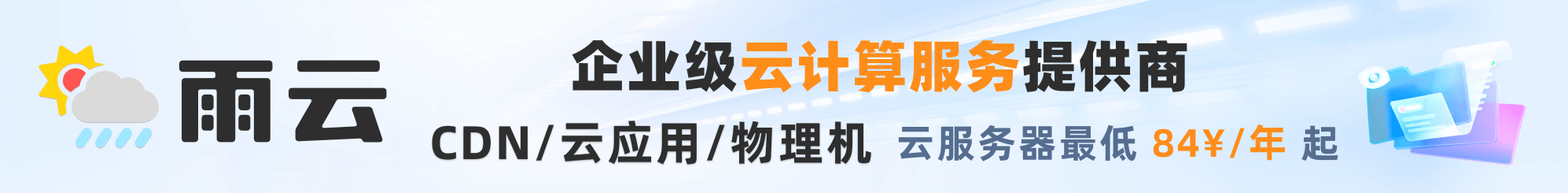Nile 提供 虚拟租户数据库。当你查询 Nile 时,可以设置租户上下文,Nile 会将你的查询指向此特定租户的虚拟数据库。所有带有租户上下文的查询只会应用于该租户(即 select * from table 将仅返回该租户的记录)。要了解有关如何使用 Drizzle 设置租户上下文的更多信息,请查看 官方 Nile-Drizzle 示例。
使用 Drizzle 和 Nile 开始入门
基本文件结构
这是项目的基本文件结构。在 src/db 目录中,我们在 schema.ts 中有表定义。在 drizzle 文件夹中,有 SQL 迁移文件和快照。
📦 <project root>
├ 📂 drizzle
├ 📂 src
│ ├ 📂 db
│ │ └ 📜 schema.ts
│ └ 📜 index.ts
├ 📜 .env
├ 📜 drizzle.config.ts
├ 📜 package.json
└ 📜 tsconfig.json第 1 步 - 安装 postgres 包
npm i drizzle-orm pg dotenv
npm i -D drizzle-kit tsx @types/pg第 2 步 - 设置连接变量
在你的项目根目录下创建一个 .env 文件,并添加你的数据库连接变量:
NILEDB_URL=第 3 步 - 将 Drizzle ORM 连接到数据库
在 src 目录中创建一个 index.ts 文件并初始化连接:
import 'dotenv/config';
import { drizzle } from 'drizzle-orm/node-postgres';
const db = drizzle(process.env.NILEDB_URL!);第 4 步 - 创建一个表
在 src/db 目录中创建一个 schema.ts 文件并声明你的表。由于 Nile 是多租户应用的 PostgreSQL,我们的模式包括一个用于租户的表和一个带有 tenant_id 列的待办事项表(我们称之为租户感知表):
import { pgTable, uuid, text, timestamp, varchar, vector, boolean } from "drizzle-orm/pg-core"
import { sql } from "drizzle-orm"
export const tenantsTable = pgTable("tenants", {
id: uuid().default(sql`public.uuid_generate_v7()`).primaryKey().notNull(),
name: text(),
created: timestamp({ mode: 'string' }).default(sql`LOCALTIMESTAMP`).notNull(),
updated: timestamp({ mode: 'string' }).default(sql`LOCALTIMESTAMP`).notNull(),
deleted: timestamp({ mode: 'string' }),
});
export const todos = pgTable("todos", {
id: uuid().defaultRandom(),
tenantId: uuid("tenant_id"),
title: varchar({ length: 256 }),
estimate: varchar({ length: 256 }),
embedding: vector({ dimensions: 3 }),
complete: boolean(),
});第 5 步 - 设置 Drizzle 配置文件
Drizzle 配置 - 一个配置文件,被 Drizzle Kit 使用,包含有关你的数据库连接、迁移文件夹和模式文件的所有信息。
在项目根目录下创建一个 drizzle.config.ts 文件,并添加以下内容:
import 'dotenv/config';
import { defineConfig } from 'drizzle-kit';
export default defineConfig({
out: './drizzle',
schema: './src/db/schema.ts',
dialect: 'postgresql',
dbCredentials: {
url: process.env.NILEDB_URL!,
},
});第 6 步 - 将更改应用到数据库
您可以使用 drizzle-kit push 命令直接将更改应用到数据库中。这是一种方便的方法,适合在本地开发环境中快速测试新的架构设计或修改,允许快速迭代而无需管理迁移文件:
npx drizzle-kit push在 文档 中了解更多关于 push 命令的信息。
或者,您可以使用 drizzle-kit generate 命令生成迁移文件,然后使用 drizzle-kit migrate 命令应用这些迁移:
生成迁移:
npx drizzle-kit generate应用迁移:
npx drizzle-kit migrate在 文档 中了解更多关于迁移流程的信息。
第 7 步 - 填充和查询数据库
让我们更新 src/index.ts 文件,以创建、读取、更新和删除租户和待办事项的查询。
import 'dotenv/config';
import { drizzle } from 'drizzle-orm/node-postgres';
import { eq, sql } from 'drizzle-orm';
import { tenantsTable, todosTable } from './db/schema';
const db = drizzle(process.env.NILEDB_URL!);
async function main() {
const tenant: typeof tenantsTable.$inferInsert = {
name: 'AwesomeSauce Inc.',
};
await db.insert(tenantsTable).values(tenant);
console.log('新租户创建成功!')
const tenants = await db.select().from(tenantsTable);
console.log('从数据库获取所有租户: ', tenants)
const todo: typeof todosTable.$inferInsert = {
tenantId: tenants[0].id,
title: '用 AI 内容更新演示文稿'
}
await db.insert(todosTable).values(todo);
console.log('新待办事项创建成功!')
const todos = await db.select().from(todosTable);
console.log('从数据库获取所有待办事项: ', todos)
await db.execute(sql`SET nile.tenant_id = '${sql.raw(tenants[0].id)}'`);
console.log("设置租户上下文");
// 注意查询中缺少 tenant_id
const tenant_todos = await db.select().from(todosTable);
console.log('从租户虚拟数据库获取所有待办事项: ', tenant_todos)
await db
.update(todosTable)
.set({
complete: true,
})
.where(eq(todosTable.id, todo.id));
console.log('待办事项标记为完成!')
await db.delete(todosTable).where(eq(todosTable.id, todo.id));
console.log('待办事项已删除!')
}
main();第 8 步 - 运行 index.ts 文件
要运行任何 TypeScript 文件,你有几种选择,但我们这里先专注于一种:使用 tsx
你已经安装了 tsx,所以现在可以运行我们的查询了
运行 index.ts 脚本
npx tsx src/index.ts我们建议使用 bun 来运行 TypeScript 文件。使用 bun,无论你的项目是配置为 CommonJS(CJS)、ECMAScript 模块(ESM)还是其他模块格式,这类脚本都可以顺利运行,无需额外设置或调整。
使用 bun 运行脚本,执行以下命令:
bun src/index.ts如果你还没有安装 bun,请查看 Bun 安装文档