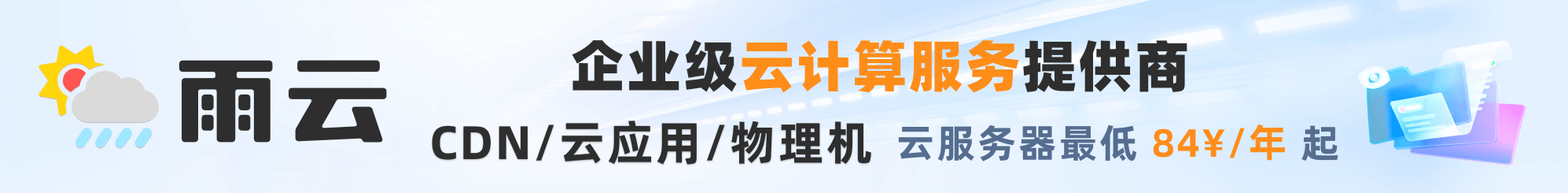如果您想在一个数据库中运行多个项目 - 查看 我们的指南。
Drizzle Kit 配置文件
Drizzle Kit 允许您在 TypeScript 或 JavaScript 配置文件中声明配置选项。
📦 <项目根目录>
├ ...
├ 📂 drizzle
├ 📂 src
├ 📜 drizzle.config.ts
└ 📜 package.jsonimport { defineConfig } from "drizzle-kit";
export default defineConfig({
dialect: "postgresql",
schema: "./src/schema.ts",
out: "./drizzle",
});扩展配置文件的示例
import { defineConfig } from "drizzle-kit";
export default defineConfig({
out: "./drizzle",
dialect: "postgresql",
schema: "./src/schema.ts",
driver: "pglite",
dbCredentials: {
url: "./database/",
},
extensionsFilters: ["postgis"],
schemaFilter: "public",
tablesFilter: "*",
introspect: {
casing: "camel",
},
migrations: {
prefix: "timestamp",
table: "__drizzle_migrations__",
schema: "public",
},
entities: {
roles: {
provider: '',
exclude: [],
include: []
}
},
breakpoints: true,
strict: true,
verbose: true,
});多个配置文件
您可以在项目中有多个配置文件,这在您有多个数据库环境、多个数据库或在同一个项目中有不同数据库时非常有用:
npx drizzle-kit generate --config=drizzle-dev.config.ts
npx drizzle-kit generate --config=drizzle-prod.config.ts📦 <项目根目录>
├ 📂 drizzle
├ 📂 src
├ 📜 .env
├ 📜 drizzle-dev.config.ts
├ 📜 drizzle-prod.config.ts
├ 📜 package.json
└ 📜 tsconfig.json迁移文件夹
out 参数让您定义迁移文件的文件夹,这是可选的,默认是 drizzle。
这非常有用,因为您可以在同一个项目中有许多针对不同数据库的独立架构,
并为它们设置不同的迁移文件夹。
迁移文件夹包含 .sql 迁移文件和 _meta 文件夹,后者由 drizzle-kit 使用。
📦 <项目根目录>
├ ...
├ 📂 drizzle
│ ├ 📂 20242409125510_premium_mister_fear
│ ├ 📜 user.ts
│ ├ 📜 post.ts
│ └ 📜 comment.ts
├ 📂 src
├ 📜 drizzle.config.ts
└ 📜 package.jsonimport { defineConfig } from "drizzle-kit";
export default defineConfig({
dialect: "postgresql", // "mysql" | "sqlite" | "postgresql" | "turso" | "singlestore" | "mssql"
schema: "./src/schema/*",
out: "./drizzle",
});---
dialect
您使用的数据库的方言
| 类型 | postgresql mysql sqlite turso singlestore mssql cockroachdb |
| 默认 | — |
| 命令 | generate migrate push pull check up |
import { defineConfig } from "drizzle-kit";
export default defineConfig({
dialect: "mysql",
});schema
glob
基于路径的 Drizzle 模式文件或包含模式文件的文件夹。
| 类型 | string string[] |
| 默认 | — |
| 命令 | generate push |
📦 <project root>
├ ...
├ 📂 drizzle
├ 📂 src
│ ├ ...
│ ├ 📜 index.ts
│ └ 📜 schema.ts
├ 📜 drizzle.config.ts
└ 📜 package.jsonimport { defineConfig } from "drizzle-kit";
export default defineConfig({
schema: "./src/schema.ts",
});out
定义您的 SQL 迁移文件、模式的 json 快照以及来自 drizzle-kit pull 命令的 schema.ts 的输出文件夹。
| 类型 | string string[] |
| 默认 | drizzle |
| 命令 | generate migrate push pull check up |
import { defineConfig } from "drizzle-kit";
export default defineConfig({
out: "./drizzle",
});driver
Drizzle Kit 会根据提供的 dialect 自动选择当前项目中可用的数据库驱动,
但某些供应商特定的数据库需要不同的连接参数子集。
driver 选项允许您明确选择这些例外驱动。
| 类型 | aws-data-api d1-http pglight |
| 默认 | — |
| 命令 | migrate push pull |
import { defineConfig } from "drizzle-kit";
export default defineConfig({
dialect: "postgresql",
schema: "./src/schema.ts",
driver: "aws-data-api",
dbCredentials: {
database: "database",
resourceArn: "resourceArn",
secretArn: "secretArn",
},
});---
dbCredentials
以 url 的形式提供数据库连接凭据,
user:password@host:port/db 参数或特定驱动(aws-data-api d1-http pglight )的连接选项。
| 类型 | 驱动连接选项的联合 |
| 默认 | — |
| 命令 | migrate push pull |
import { defineConfig } from 'drizzle-kit'
export default defineConfig({
dialect: "postgresql",
dbCredentials: {
url: "postgres://user:password@host:port/db",
}
});import { defineConfig } from 'drizzle-kit'
// 通过连接参数
export default defineConfig({
dialect: "postgresql",
dbCredentials: {
host: "host",
port: 5432,
user: "user",
password: "password",
database: "dbname",
ssl: true, // 可以是布尔值 | "require" | "allow" | "prefer" | "verify-full" | node:tls 中的选项
}
});migrations
运行 drizzle-kit migrate 时,Drizzle 会在您的数据库中记录成功应用迁移的日志,
名为 __drizzle_migrations 的日志表在 public 模式下(仅适用于 PostgreSQL)。
migrations 配置选项让您可以更改迁移日志 table 名称和 schema。
| 类型 | { table: string, schema: string } |
| 默认 | { table: "__drizzle_migrations", schema: "drizzle" } |
| 命令 | migrate |
export default defineConfig({
dialect: "postgresql",
schema: "./src/schema.ts",
migrations: {
table: 'my-migrations-table', // 默认是 `__drizzle_migrations`
schema: 'public', // 仅在 PostgreSQL 中使用,默认是 `drizzle`
},
});introspect
drizzle-kit pull 命令的配置。
casing 负责代码中的列键大小写
| 类型 | { casing: "preserve" | "camel" } |
| 默认 | { casing: "camel" } |
| 命令 | pull |
import * as p from "drizzle-orm/pg-core"
export const users = p.pgTable("users", {
id: p.serial(),
firstName: p.text("first-name"),
lastName: p.text("LastName"),
email: p.text(),
phoneNumber: p.text("phone_number"),
});SELECT a.attname AS column_name, format_type(a.atttypid, a.atttypmod) as data_type FROM pg_catalog.pg_attribute a; column_name | data_type
---------------+------------------------
id | serial
first-name | text
LastName | text
email | text
phone_number | text---
tablesFilter
drizzle-kit push 和 drizzle-kit pull 默认会管理 public 模式下的所有表。
您可以通过 tablesFilters、schemaFilter 和 extensionFilters 选项配置表、模式和扩展的列表。
tablesFilter 选项让您指定基于 glob 的表名过滤,
例如 ["users", "user_info"] 或者 "user*"
| 类型 | string string[] |
| 默认 | — |
| 命令 | generate push pull |
import { defineConfig } from "drizzle-kit";
export default defineConfig({
dialect: "postgresql",
tablesFilter: ["users", "posts", "project1_*"],
});schemaFilter
自 1.0.0-beta.1 版本开始有所更改!
0.x 版本中的行为
drizzle-kit push 和 drizzle-kit pull 默认会管理 public 模式中的所有表。
您可以通过 tablesFilters、schemaFilter 和 extensionFilters 选项配置表、模式和扩展的列表。
schemaFilter 选项让您指定 Drizzle Kit 要管理的模式列表
| 类型 | string[] |
| 默认 | ["public"] |
| 命令 | push pull |
如果您想在一个数据库中运行多个项目 - 查看 我们的指南。
drizzle-kit push 和 drizzle-kit pull 默认会管理所有模式。
schemaFilter 选项允许您指定基于 glob 的模式名过滤器,例如 ["public", "auth"] 或 "tenant_*"
| 类型 | string[] |
| 命令 | push pull |
export default defineConfig({
dialect: "postgresql",
schemaFilter: ["public", "schema1", "schema2"],
});extensionsFilters
某些扩展如 postgis,在数据库中安装后,会在公共模式中创建其自己的表。
这些表必须被 drizzle-kit push 或 drizzle-kit pull 忽略。
extensionsFilters 选项允许您声明一个安装扩展的列表,以便 Drizzle Kit 忽略其在模式中的表。
| 类型 | ["postgis"] |
| 默认 | [] |
| 命令 | push pull |
export default defineConfig({
dialect: "postgresql",
extensionsFilters: ["postgis"],
});---
entities
此配置用于设置数据库中特定 实体 的管理设置。
目前,它仅包括 角色,但最终所有数据库实体将迁移到这里,例如 表、模式、扩展、函数、触发器 等。
roles
如果您使用 Drizzle Kit 来管理您的架构,特别是定义的角色,可能会出现一些角色未在 Drizzle 架构中定义的情况。
在这种情况下,您可能希望 Drizzle Kit 跳过那些 roles,而无需在您的 Drizzle 架构中逐一写出每个角色并用 .existing() 标记。
roles 选项让您可以:
- 启用或禁用与 Drizzle Kit 的角色管理。
- 排除特定角色不被 Drizzle Kit 管理。
- 包含特定角色以供 Drizzle Kit 管理。
- 为像
Neon和Supabase这样的提供者启用模式,这些提供者不管理其特定角色。 - 组合上述所有选项。
| 类型 | boolean | { provider: "neon" | "supabase", include: string[], exclude: string[]} |
| 默认 | false |
| 命令 | push pull generate |
默认情况下,drizzle-kit 不会为您管理角色,因此您需要在 drizzle.config.ts 中启用该功能。
export default defineConfig({
dialect: "postgresql",
entities: {
roles: true
}
});您有一个角色 admin,并希望将其排除在可管理角色列表之外
// drizzle.config.ts
import { defineConfig } from "drizzle-kit";
export default defineConfig({
...
entities: {
roles: {
exclude: ['admin']
}
}
});您拥有一个角色 admin,并希望将其包含在可管理角色的列表中
// drizzle.config.ts
import { defineConfig } from "drizzle-kit";
export default defineConfig({
...
entities: {
roles: {
include: ['admin']
}
}
});如果您正在使用 Neon 并希望排除由 Neon 定义的角色,您可以使用提供者选项。
// drizzle.config.ts
import { defineConfig } from "drizzle-kit";
export default defineConfig({
...
entities: {
roles: {
provider: 'neon'
}
}
});如果您正在使用 Supabase 并希望排除由 Supabase 定义的角色,可以使用提供者选项
// drizzle.config.ts
import { defineConfig } from "drizzle-kit";
export default defineConfig({
...
entities: {
roles: {
provider: 'supabase'
}
}
});您可能会遇到 Drizzle 相对于数据库提供者指定的新角色略显过时的情况,
因此您可能需要同时使用 provider 选项和 exclude 附加角色。您可以轻松地使用 Drizzle 来做到这一点:
// drizzle.config.ts
import { defineConfig } from "drizzle-kit";
export default defineConfig({
...
entities: {
roles: {
provider: 'supabase',
exclude: ['new_supabase_role']
}
}
});---
strict
在运行 drizzle-kit push 命令时提示确认执行打印的 SQL 语句。
| 类型 | boolean |
| 默认 | false |
| 命令 | push |
export default defineConfig({
dialect: "postgresql",
strict: false,
});verbose
在 drizzle-kit push 命令期间打印所有 SQL 语句。
| 类型 | boolean |
| 默认 | true |
| 命令 | generate pull |
export default defineConfig({
dialect: "postgresql",
verbose: false,
});breakpoints
Drizzle Kit 将自动在生成的 SQL 迁移文件中嵌入 --> statement-breakpoint,
这对于不支持在一个事务中进行多个 DDL 更改语句的数据库(MySQL 和 SQLite)是必要的。
breakpoints 选项标志允许您开关此功能。
| 类型 | boolean |
| 默认 | true |
| 命令 | generate pull |
export default defineConfig({
dialect: "postgresql",
breakpoints: false,
});